In the world of online learning, two names often come up—Udemy and Pluralsight. Both have helped millions of people build skills, change careers, and explore new interests.
But they serve slightly different audiences and learning styles. One gives you freedom to explore almost anything, while the other offers a structured path to mastering professional tech skills.
If you’ve been trying to figure out which platform is right for you, this detailed comparison will walk you through every angle—from course quality and learning structure to pricing, certifications, and user experience. By the end, you’ll know exactly which one fits your goals and how to make the most of your learning time.
Overview of Udemy

Udemy is one of the largest and most well-known online learning platforms in the world. It’s open to anyone who wants to teach or learn, making it a marketplace of diverse knowledge. Whether you want to learn Python programming, digital marketing, or how to bake sourdough bread, there’s probably a course for it on Udemy.
The platform was designed with accessibility and flexibility in mind. You can start learning whenever you want, pause when you need to, and return to your lessons anytime. Because the courses are created by instructors from all over the world, there’s a wide range of teaching styles, perspectives, and topics to explore.
Key Features of Udemy
- Massive library: Udemy offers hundreds of thousands of courses covering almost every topic imaginable—from coding to cooking, from productivity to painting.
- Affordable access: Instead of a monthly subscription, you pay per course. Frequent sales make most courses very affordable.
- Lifetime ownership: Once you buy a course, it’s yours to keep. You can revisit it anytime without worrying about subscriptions expiring.
- Flexible instructors: Anyone with expertise can create a course, so you’ll find both well-known industry experts and everyday professionals sharing their skills.
- Wide audience: Udemy caters to hobbyists, students, career changers, and professionals alike.
In short, Udemy is a great starting point for self-learners who enjoy flexibility and variety.
Overview of Pluralsight
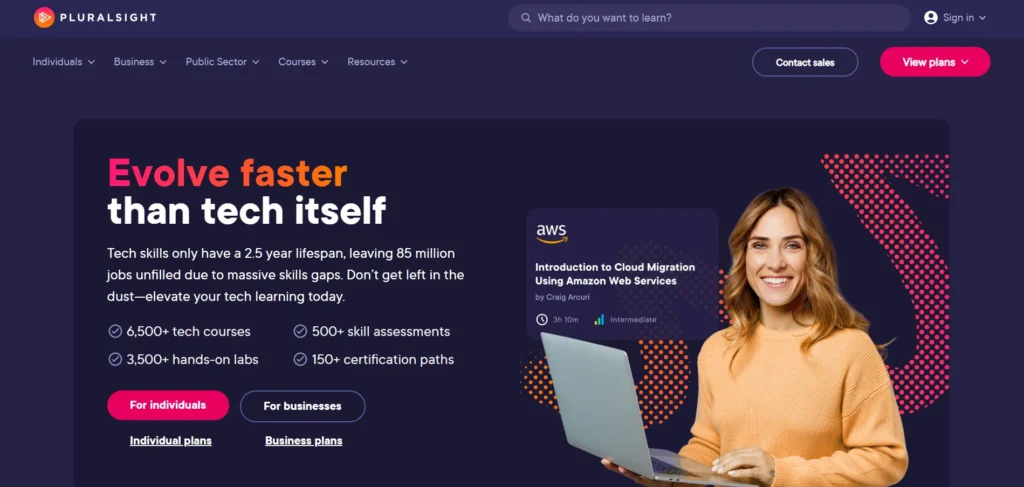
Pluralsight is built for people who want to build serious technical skills and advance their careers. Unlike Udemy’s open marketplace, Pluralsight is a curated platform where courses are created by vetted experts and industry leaders.
It’s especially strong in fields like software development, cloud computing, cybersecurity, data science, and IT operations. If you’re looking to become a better developer, data engineer, or tech manager, Pluralsight is designed exactly for that.
Key Features of Pluralsight
- Subscription-based learning: You pay monthly or yearly for access to the full library of courses instead of buying individual ones.
- High-quality production: Courses are professionally created, reviewed, and regularly updated.
- Skill paths and assessments: You can take skill tests that place you at the right level and follow structured learning paths to progress logically.
- Hands-on labs: Pluralsight includes interactive labs where you can apply what you learn in real scenarios.
- Team learning options: Companies use Pluralsight to train entire departments, with progress tracking and analytics for managers.
Pluralsight is best suited for learners who are serious about building or advancing a tech career.
Course Variety and Quality: Udemy vs Pluralsight
Udemy’s Course Variety

Udemy’s biggest advantage is its endless variety. With courses on virtually every topic under the sun, you can learn business communication in the morning and watercolor painting in the evening.
This wide selection is fantastic for learners who like to explore or build a range of personal and professional skills. However, because anyone can publish a course, the quality can vary. Some courses are incredibly polished, while others might feel outdated or less structured.
The key is to check course ratings, reviews, and previews before enrolling. The platform’s review system is transparent, so finding great instructors is easy once you know what to look for.
Overall, Udemy shines when it comes to choice and accessibility. You can find everything from beginner-friendly tutorials to advanced masterclasses, often for the price of a cup of coffee.
Pluralsight’s Course Quality
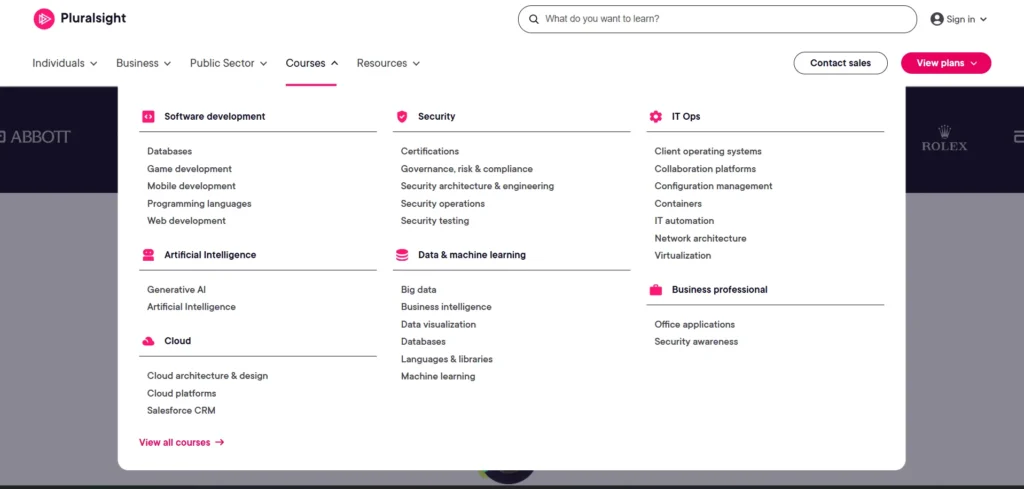
Pluralsight trades variety for consistency. Every course goes through a professional review process to ensure high standards. The instructors are typically seasoned professionals with real-world experience in the tech industry.
Instead of thousands of random topics, Pluralsight focuses deeply on technology, programming, and IT-related subjects. This means the quality across its library is far more uniform. Each course fits neatly into a skill path, ensuring you progress naturally from beginner to expert without guesswork.
If your goal is to develop strong, job-ready technical skills, Pluralsight’s focused quality gives it a clear edge.
Learning Paths and Structure: Which is Better?
Udemy’s Flexibility
Udemy’s approach is like an open buffet. You can pick any course, learn at your pace, and mix topics however you like. There’s no mandatory order, no tests to pass, and no pressure to finish within a certain time.
This flexibility is perfect if you’re a self-motivated learner or enjoy experimenting with new subjects. But if you struggle to stay consistent or need a more guided structure, you might find yourself wandering from course to course without a clear learning path.
For people who prefer casual learning or want to build soft skills, Udemy’s flexibility is a big plus. For those working toward a career goal, it can feel a bit too open-ended.
Pluralsight’s Structured Learning Paths
Pluralsight takes a very different approach. It organizes its content into “learning paths,” which are carefully curated sets of courses designed to take you from beginner to advanced in a specific skill.
For example, if you want to become a cloud engineer, Pluralsight guides you step by step—from understanding cloud fundamentals to advanced deployment practices. You’ll also get skill assessments that help you see where you stand and what to learn next.
This structure is ideal for learners who like to see measurable progress. It’s like having a professional coach map out your career development for you.
Hands-On Learning and Labs: A Practical Approach
Udemy’s Hands-On Opportunities
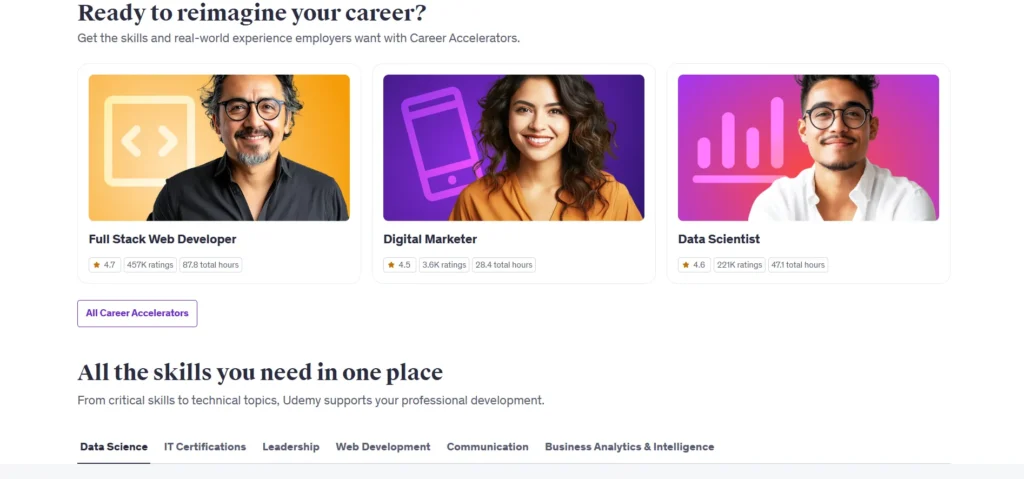
Udemy courses vary widely in interactivity. Some include practical exercises, downloadable files, and quizzes, while others are primarily lecture-based. For creative skills, you might get projects to complete on your own. For coding courses, you often download files and follow along.
Because each instructor designs their own course, the hands-on experience depends on who you learn from. For hobbyists and casual learners, that’s usually enough. For professionals looking to simulate real job tasks, it might feel limited.
Pluralsight’s Interactive Labs
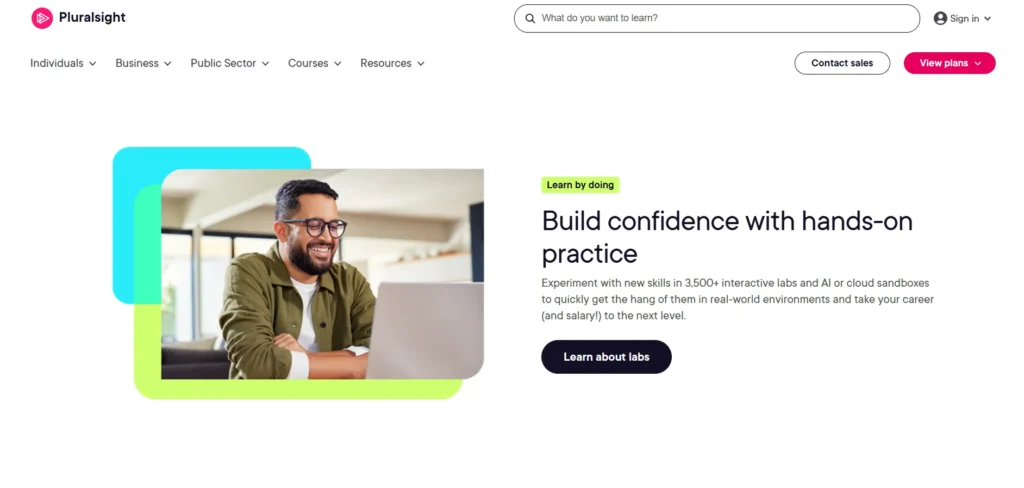
Pluralsight’s strength is in its labs—virtual, sandbox-style environments where you can actually practise coding, configuration, or system deployment. Instead of passively watching lessons, you get to apply what you learn directly.
These labs are integrated into the courses, allowing you to solve real problems in simulated professional settings. That’s incredibly valuable for people learning software development, cloud management, or cybersecurity.
If you want to gain confidence through doing, not just watching, Pluralsight’s hands-on environment is the stronger option.
Pricing Models: Which Platform Offers Better Value?
Udemy’s Pay-Per-Course Model
Udemy’s pricing is simple and flexible. You pay for individual courses, most of which are very affordable thanks to frequent sales. A course that lists at $100 might sell for $12 or less during promotions.
Once you buy a course, you own it forever. You can pause, restart, or revisit it anytime. This model is great if you only want to learn a few specific topics or prefer to take your time without paying monthly fees.
However, if you plan to take many courses over time, the costs can add up. There’s also no single subscription that unlocks everything—each purchase stands alone.
Pluralsight’s Subscription Model
Pluralsight works on a subscription basis. You pay monthly or annually for unlimited access to all courses and features. There’s a standard plan for learners and a premium plan that includes hands-on labs, projects, and certification prep materials.
The subscription model encourages consistent learning. If you’re planning to dedicate time every week, you’ll likely get much more value out of Pluralsight. It’s particularly good for long-term learning goals or for companies training employees.
The only downside is that once your subscription ends, you lose access to the content. Unlike Udemy, you don’t own the courses permanently.
Certification and Career Support: What Do You Get?
Udemy’s Certificates
Udemy provides a certificate of completion for most paid courses. While it’s a nice record of your effort, it’s not an accredited certification. Employers usually see it as proof of initiative rather than a professional qualification.
That said, Udemy certificates can still be valuable for freelancers, small business owners, or anyone looking to show continuous learning. You can add them to your LinkedIn profile or resume to demonstrate commitment and curiosity.
Pluralsight’s Career-Focused Features
Pluralsight leans much more toward professional certification support. Many of its courses align with official certifications like AWS, Azure, CompTIA, or Cisco. The platform also offers practice exams and role-based assessments to measure your progress.
Beyond certifications, Pluralsight helps you identify skills gaps and recommends courses to close them. This makes it a strong tool for career planning and professional development. If your goal is to move up in your field or land a tech role, Pluralsight provides more measurable career benefits.
User Experience and Interface
Udemy’s Simple Interface
Udemy’s interface is clean, intuitive, and designed for all kinds of learners. The homepage highlights trending topics and recommendations based on your interests. Course pages are easy to navigate, and lessons are organized into short, digestible videos.
The player lets you adjust speed, add captions, or take notes. You can also download the mobile app and watch offline. It’s designed for comfort—whether you’re learning from a laptop, tablet, or phone.
The only downside is that because there’s so much content, browsing can sometimes feel overwhelming. Finding the perfect course might take a few extra minutes of searching and reading reviews.
Pluralsight’s Professional Interface
Pluralsight’s interface feels more technical and structured, much like a professional dashboard. It tracks your progress, skill scores, and achievements in real time. The design focuses on helping you build momentum and stick to a learning plan.
While it may feel more serious than Udemy’s casual layout, it suits professionals who like data and structure. You can easily see how close you are to mastering a skill or completing a path.
Both platforms are well designed, but Udemy feels lighter and friendlier, while Pluralsight feels more professional and focused.
Mobile Accessibility: Learning on the Go
Both Udemy and Pluralsight do a good job supporting mobile learners.
Udemy’s app allows you to download videos for offline viewing, making it ideal for people who want to learn during commutes or while traveling. You can also stream lessons at lower quality to save data.
Pluralsight’s mobile app offers similar features but adds syncing with your skill assessments and learning paths. This means you can pick up right where you left off, whether you’re on a computer or a phone.
Both deliver smooth mobile experiences, though Udemy’s app feels slightly simpler for casual learners.
Community and Support
Udemy’s Community
Udemy’s community depends largely on the instructors. Each course has its own Q&A section where you can ask questions and interact with other learners. Some instructors are very active and responsive, while others may not engage much.
There’s no global community or mentorship system, but you can join discussions and share projects within individual courses. It’s a decentralized but friendly learning space.
Pluralsight’s Professional Community
Pluralsight’s community leans more toward professionals and team learning. If you’re part of an organization, you’ll get access to analytics, group dashboards, and sometimes internal discussion channels.
For solo learners, community features are limited but the learning experience itself is deeply structured and career-focused. The support team is responsive, and there’s a detailed help center for technical issues.
In short, Udemy’s community is casual and course-based, while Pluralsight’s is more formal and enterprise-oriented.
Conclusion: Which Platform is Right for You?
So, which platform should you choose—Udemy or Pluralsight?
It depends entirely on your goals, your learning style, and what you hope to achieve.
Choose Udemy if you:
- Want flexibility to learn anything—from business to hobbies to coding.
- Prefer to pay once and own the course forever.
- Are a self-motivated learner who doesn’t need strict structure.
- Enjoy exploring new subjects casually.
Choose Pluralsight if you:
- Are serious about building or advancing a career in tech.
- Want guided, structured learning with skill assessments.
- Value high-quality, consistent instruction.
- Prefer professional-level tools, labs, and progress tracking.
If you’re just starting out or learning for fun, Udemy is the better entry point. If you’re advancing your technical career and want measurable growth, Pluralsight offers a more focused, long-term experience.
At the end of the day, both platforms share one goal: helping you learn new skills on your own terms. The difference lies in how you prefer to learn—freely and broadly, or deeply and professionally.
FAQs
Can I get a job with a Udemy or Pluralsight certificate?
You can list them on your resume or LinkedIn, but they aren’t formal qualifications. What matters most is how well you can demonstrate the skills you learned.
What happens when my Pluralsight subscription ends?
You lose access to the courses and features once your subcription expires, but your progress data is saved if you renew later.
Are Udemy courses updated regularly?
Some are, especially the popular ones. But since instructors manage their own content, updates depend on them. Always check the “last updated” date before buying.
Can I learn non-technical skills on Pluralsight?
Not really. Pluralsight is focused on technology, IT, and data. For other subjects, Udemy is the better choice.
Which platform is best for busy learners?
If you only have a few hours per week, Udemy is more flexible. You can buy one course and learn at your own pace without worrying about a subscription ticking away.

